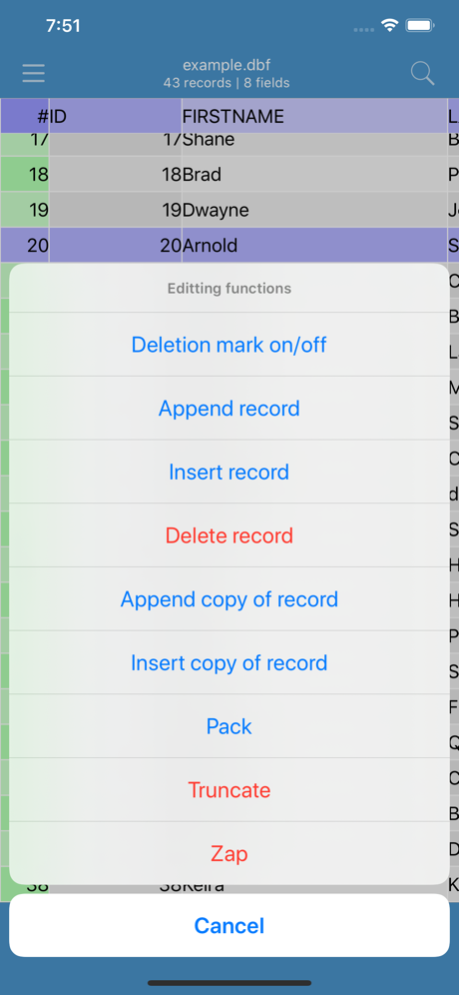CDBFlite 5.0
Continue to app
Free Version
Publisher Description
It is a powerful dbf viewer and editor that lets individuals and business users access dbf files.
You can view dbf files, view a structure of files; general statistics about the file: type of file, size, number of records and fields; you can upload dbf files via web-browser; you can perform search, set a filter, change an order of information.
You can edit your dbf files.
Just click on a field and enter any text, numbers, dates etc.
Besides you can perform a lot of functions:
- set or remove deletion mark
- append records
- insert records
- delete records
- perform pack, truncate, zap commands
You can create new dbf files and modify a structure of existing dbf files.
You can export information to CSV, TXT, XLS, XLSX, SQLite, HTML formats.
You can select various options to customize the output file.
You can review the output file in the internal viewer and also open this file in different programs that are associated with .txt, .csv, .xls, .xlsx, .db, .html extension.
In the OpenDialog you can
- create folders
- rename files and folders
- copy files
- access Dropbox: download and upload files
- send files by email
Nov 18, 2022
Version 5.0
+ the app has been updated with the latest iOS SDK
+ UI fixes to support latest iOS devices
About CDBFlite
CDBFlite is a free app for iOS published in the Office Suites & Tools list of apps, part of Business.
The company that develops CDBFlite is Sergey Chehuta. The latest version released by its developer is 5.0.
To install CDBFlite on your iOS device, just click the green Continue To App button above to start the installation process. The app is listed on our website since 2022-11-18 and was downloaded 2 times. We have already checked if the download link is safe, however for your own protection we recommend that you scan the downloaded app with your antivirus. Your antivirus may detect the CDBFlite as malware if the download link is broken.
How to install CDBFlite on your iOS device:
- Click on the Continue To App button on our website. This will redirect you to the App Store.
- Once the CDBFlite is shown in the iTunes listing of your iOS device, you can start its download and installation. Tap on the GET button to the right of the app to start downloading it.
- If you are not logged-in the iOS appstore app, you'll be prompted for your your Apple ID and/or password.
- After CDBFlite is downloaded, you'll see an INSTALL button to the right. Tap on it to start the actual installation of the iOS app.
- Once installation is finished you can tap on the OPEN button to start it. Its icon will also be added to your device home screen.